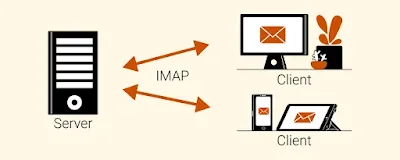Email marketing isn’t dying — it’s evolving. Every time you think inbox strategies have peaked, a new innovation arrives to raise the bar. If you’re still relying on static HTML emails and batch-and-blast strategies, it’s time for a serious upgrade.
Future-proofing your email marketing means preparing for what’s next: better inbox trust, richer experiences, and smarter targeting. The good news? Three technologies are already shaping this future — BIMI, AMP for Email, and AI.
Let’s break down what these are, why they matter, and how you can start using them.
1. Build Trust and Visual Identity with BIMI
BIMI (Brand Indicators for Message Identification) is like the blue tick for your emails. It allows brands to display their official logo next to their emails in supporting inboxes (like Gmail and Yahoo), but only after passing key authentication protocols like SPF, DKIM, and DMARC.
Why It Matters:
-
Instant trust: A verified logo increases recognition and reduces the chances of your email being seen as spam or phishing.
-
Better deliverability: Since BIMI requires a strong authentication setup, your emails are more likely to land in the inbox.
-
Brand visibility: Think of your logo showing right in the inbox — even before someone opens the email.
How to Get Started:
-
Set up SPF, DKIM, and DMARC with a policy of “quarantine” or “reject.”
-
Create and host your SVG logo.
-
Get a Verified Mark Certificate (VMC) from a certificate authority.
-
Publish a BIMI record in your DNS.
2. Create Interactive Experiences with AMP for Email
Let’s face it — traditional emails are static. They might look nice, but users have to click out of their inbox to take any action.
AMP for Email changes that. It lets you add dynamic content like carousels, accordions, forms, and live data directly inside the email. Think of it like a mini web app, but in the inbox.
Why It Matters:
-
Higher engagement: Users can book a meeting, RSVP to an event, or even shop without leaving the email.
-
Real-time updates: Content can update after the email is sent — useful for inventory, prices, or availability.
-
Reduced friction: Fewer clicks mean more conversions.
How to Get Started:
-
Sign up with Gmail or other providers that support AMP.
-
Create AMP HTML emails alongside your regular HTML fallback.
-
Validate and test your AMP content using tools like the AMP Playground.
Note: You’ll also need to get whitelisted by Gmail to start sending AMP emails.
3. Personalize and Optimize with AI
AI isn’t just hype anymore. It’s quietly becoming the secret sauce behind high-performing email campaigns.
Whether it’s through predictive analytics, natural language generation, or AI-powered segmentation, this tech allows marketers to do more with less guesswork.
How AI Helps:
-
Smarter segmentation: Predict who’s likely to open, click, or buy — and tailor content accordingly.
-
Subject line optimization: Tools like Phrasee or Jasper use AI to generate high-converting subject lines.
-
Send-time optimization: AI can determine the perfect time to send emails to each user based on their habits.
-
Automated content: From writing emails to curating product recommendations, AI saves hours of manual work.
How to Get Started:
-
Integrate AI-powered features in your ESP (many already offer them).
-
Use AI tools to A/B test subject lines, CTA placements, and layouts.
-
Analyze past campaigns to train smarter future automation.
Final Thoughts: Embrace the Change
Email marketing is no longer just about writing a good copy and hitting "send." The future lies in trust, interactivity, and intelligence.
BIMI ensures your email looks trustworthy.
AMP makes your email feel interactive.
AI makes your email work smarter.
By implementing these tools now, you won’t just keep up — you’ll lead.
Bonus Tip: Check Your Email Spam Score Before Sending
Even the most futuristic emails won’t work if they land in spam. That’s where TestMailScore.com comes in. It's a completely free tool that gives you an advanced spam score report, helping you fix issues like blacklists, broken headers, authentication problems, and more.
Before hitting send, test your email there to make sure it lands in the inbox — not the junk folder.