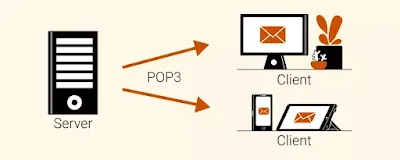What is POP3 Protocol?
POP3 stands for Post Office Protocol version 3. It is one of the oldest and most widely used email protocols that allows users to retrieve emails from a remote server to their local device. Once the email is downloaded, it is typically deleted from the server (although modern clients may offer to leave a copy).
POP3 was designed with the idea that users would connect to their mail server, download all the emails, and then disconnect. This made it ideal for dial-up connections or limited internet access back in the early days of the internet.
History of POP3
The original Post Office Protocol (POP1) was developed in 1984 by the Internet Engineering Task Force (IETF) to enable simple mail access. It was followed by POP2 in 1985 with minor improvements.
The version we use today, POP3, was defined in RFC 1081 (1988) and later updated in RFC 1939 (1996). Over the years, it became a standard due to its simplicity and reliability.
Despite its age, POP3 is still supported by most mail servers and email clients, including Outlook, Thunderbird, and Apple Mail.
How POP3 Works
Here's a basic workflow of how POP3 functions:
-
You open your email client (like Outlook).
-
It connects to your email server using POP3 (typically port 110 or 995 for SSL).
-
The client downloads all your new messages from the server.
-
The messages are stored locally, and by default, they are deleted from the server.
-
You can then read, reply, or manage your emails offline.
It’s a one-way communication, from the server to your device.
Usage of POP3
POP3 is used in:
-
Personal email setups where internet access is limited or expensive.
-
Backup email clients where storing mail offline is preferred.
-
Cases where you need simple email access without synchronization across devices.
Advantages of POP3
Here are some reasons why POP3 is still in use:
-
Offline Access: Once downloaded, emails can be accessed without an internet connection.
-
Less Server Storage: Since emails are removed from the server, it saves server space.
-
Speed: Downloaded messages open instantly as they are stored locally.
-
Simplicity: Easy to implement and configure.
-
Privacy: Your emails are on your local device only.
Disadvantages of POP3
Despite its benefits, POP3 comes with several limitations:
-
No Sync Across Devices: POP3 doesn’t support syncing, so reading an email on your phone won’t mark it read on your computer.
-
Emails Can Be Lost: If your device crashes and you haven’t backed up, the emails are gone.
-
No Folder Support: You can’t organize emails into folders on the server like you can with IMAP.
-
Limited Functionality: No access to server-side search, flags, or labels.
-
Outdated for Modern Use: Doesn’t suit today’s multi-device, always-connected world.
Is POP3 Still Relevant Today?
POP3 still holds relevance in specific contexts:
-
Low-bandwidth or rural areas
-
Legacy systems
-
Users preferring local storage
-
For archiving old accounts
However, most modern users and businesses prefer IMAP or cloud-based solutions like Gmail, Outlook 365, or Zoho Mail, which offer cross-device access and robust features.
Final Thoughts
While POP3 is a veteran of the email world, its limitations make it less suitable for today’s always-connected, multi-device environments. However, it’s still a simple and effective protocol for basic needs or specific use cases.
If you are managing an email campaign or sending emails from your website or application, make sure your emails are not landing in spam folders. One way to ensure that is by checking your email’s spam score.
✅ Pro Tip: Check Your Email Spam Score for Free
Use TestMailScore.com — a completely free tool to test your email's spam score. It provides:
-
Detailed insights
-
SpamAssassin analysis
-
SPF, DKIM, and DMARC checks
-
Suggestions to improve deliverability
Before sending out your next campaign, test your email to ensure it lands in the inbox, not in spam.